The Pub Discussion Board
Get your favorite beverage, sit back, and join in the discussion
You are not logged in.
#1 2017-08-17 04:29:28
- Eric Storm
- Pub Owner
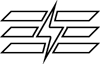
- From: New Port Richey, FL
- Registered: 2006-09-12
- Posts: 5747
- Website
request for comment: story navigation
In my ongoing struggle to create a new version of the website, I would like another round of input about a particular site function. That function this time is story navigation.
Now, ignoring what the site currently looks like, what would be your ideal method of navigating between chapters in a story? Assume that the story itself takes up almost all of the page.
I have an idea right now of what I'd like to do, but I don't want to start off with that. I'd rather get your input without interference from me.
So, what mechanism or method would you like to see employed for moving from one chapter to another? Where on the page would you want it? Would you want it always visible, or only when you ask for it? (Or only on a specific part of the page, like the top or the bottom?)
Do keep in mind that there are three basic concepts that must be fitted in: Back one chapter, forward one chapter, and jump to any existing chapter. Additional controls can be added, but these three must be implemented somehow. Also keep in mind that the site will be largely Javascript-driven, so "interactive" controls that don't reload the page are possible. (They don't have to be used, I'm just letting you know what's available.)
Thanks in advance,
Eric Storm
Please Remember: The right to Freedom of Speech does not carry the proviso, "As long as it doesn't upset anyone." The US Constitution does not grant you the right to not be offended. If you don't like what someone's saying... IGNORE THEM.
----
Facebook page
Offline
#2 2017-08-17 06:10:00
- Barbarian3165
- Completely Blotto
- Registered: 2015-02-11
- Posts: 329
Re: request for comment: story navigation
Couldn't you accomplish all three by simply displaying a list on the left side of First Chapter through Last Chapter and let people click on the chapter they want? I'd put the list as always available and on to the left of the story or main content on display. Not a drop down box, but an always visible list of all the chapters available for the book.
Maybe add a right/left arrow for forward and back one chapter at top and bottom of the page also?
Maybe also put in links for books in a series... forward/back one book also. Of course keep navigation to the Authors list of stories and information.
So the list could look like:
Book 1
Book 2
Book 3
- Chapter 1
- Chapter 2
- Chapter 3
- etc.
Book 4
Oh, if you ever start providing e-book versions of completed books, then links to the various formats would be nice. Although this might be better on a separate page with all the various formats.
Last edited by Barbarian3165 (2017-08-17 06:13:05)
Offline
#3 2017-08-17 07:44:59
- Eric Storm
- Pub Owner
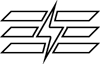
- From: New Port Richey, FL
- Registered: 2006-09-12
- Posts: 5747
- Website
Re: request for comment: story navigation
I will take this under consideration. I do have one concern, however.
Think of all the screen real estate you just permanently occupied. Not all devices have widescreen displays, and I would like the navigation to be as similar as possible between desktop and mobile. (I guess I should have stated that in the beginning...)
And a question: why do you want it on-screen permanently, as opposed to in a slide-out box? (Given that the site's menu will still reside on the left side of the screen, though hidden most of the time, such a list would not be a "drop down", but a "slide out".)
Eric Storm
PS: epub and mobi formats, as well as both single-file and multi-file HTML formats, are the expected download formats for completed stories. PDB and TXT will be dropped as download formats (who uses PDB? And who wants an unformatted TXT file these days? blech.) These filetypes may only be available to donors, however, and HTML would be the only download type available to non-donors. That is not a decision that's been made yet, however.
Please Remember: The right to Freedom of Speech does not carry the proviso, "As long as it doesn't upset anyone." The US Constitution does not grant you the right to not be offended. If you don't like what someone's saying... IGNORE THEM.
----
Facebook page
Offline
#4 2017-08-17 11:48:49
- Freon22
- Wasted
- Registered: 2011-08-17
- Posts: 123
Re: request for comment: story navigation
jquery has some nice slide out controls. As of moving from page to page as in a book a simple format at the bottom would work good.
page: 1 < > 2 >> ...
You would have to have the current page with a bigger font so the user knows what page they are on. Also if you are going to have a fixed page size you may end up with more then one page per chapter.
“Nearly all men can stand adversity, but if you want to test a man's character, give him power.”
― Abraham Lincoln
Offline
#5 2017-08-17 14:27:54
- Barbarian3165
- Completely Blotto
- Registered: 2015-02-11
- Posts: 329
Re: request for comment: story navigation
Why worry about pages now? Currently the smallest unit is Chapter or Story for the short stories, anyway.
Just my personal preference, but on a larger screen (i.e. desktop or laptop) I prefer an always there form of navigation on the left. I can understand for much smaller formats like a tablet or mobile phone using a slide out or drop down box for navigation. In which case I'd probably put in the drop down box near the top that just stays there like it's in a non-scrolling region of the screen. Probably put the forward and back buttons there as well.
**************************************
<- (back) -drop down box- (forward) ->
**************************************
mobi sounds good to me, although I think my Kindle Paperwhite prefers the AZW3 format. I can always convert from movie to AZW3 format myself. Of course I've already been doing that for my own ease of reading.
Offline
#6 2017-08-17 18:03:45
- Eric Storm
- Pub Owner
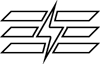
- From: New Port Richey, FL
- Registered: 2006-09-12
- Posts: 5747
- Website
Re: request for comment: story navigation
AZW3 is mobi, with Amazon's DRM crap tacked on for bad measure. However, if you absolutely need to convert, there are plenty of programs out there to do it.
As to Freon's suggestion: I have done a quick bit of research. Creating a 'turn the page instead of scroll' feature would be very difficult to get right, so unless there is a LOT of interest in it, I'm not going to do it. What I can do is allow the option to click (or tap) to scroll "about a page", but this will occasionally be annoying, due to the cutting off of lines of text in their middles. However, I know that mobile users, especially, can often prefer a single tap to advance, rather than having to scroll, so I might include this as an optional navigation feature. (Meaning you could turn it off if you didn't want those buttons cluttering up your display.)
Eric Storm
Please Remember: The right to Freedom of Speech does not carry the proviso, "As long as it doesn't upset anyone." The US Constitution does not grant you the right to not be offended. If you don't like what someone's saying... IGNORE THEM.
----
Facebook page
Offline
#7 2017-08-17 18:36:42
- Jefferson
- Completely Blotto

- From: East Coast, USA
- Registered: 2006-12-03
- Posts: 449
Re: request for comment: story navigation
Okay, first, a "Previous Chapter" and "Next Chapter" button at the top and bottom are an absolute for me. If you don't want to do both, put the "Previous chapter" button on the top and the "Next Chapter" button on the bottom of the page. There should be a way to jump back to the main page, or move to a specific chapter anywhere in the book but, if I was doing it, I would want it to take up as little space as possible. An always visible pull-down menu at the top of the page sounds good to me. If it's going to always be visible, something like a control bar across the top, you could also put the "Next Chapter" and "Previous Chapter" buttons on it. If you really want to go luxurious, put a "Next Chapter" button on the bottom of the page also. That is, naturally, where the pointer will end up if you're scrolling down to read the story.
So, my recommendation, now that I've typed out my thoughts, is an always-visible control bar at the top of the page with a "Previous Chapter" and a "Next Chapter" button and a pull-down menu that allows you to jump to any chapter in the story, or back to the story's main page or back to the first page of the site. You could also have the name of the story, the author's name and the present chapter listed up there also. And maybe put a "Next Chapter" button at the bottom of the page. I, personally, would rather lose a little space at the top than on the left. I like my stories, the one's I'm reading, to be full screen.
Online
#8 2017-08-18 00:16:40
- Eric Storm
- Pub Owner
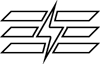
- From: New Port Richey, FL
- Registered: 2006-09-12
- Posts: 5747
- Website
Re: request for comment: story navigation
Jefferson wrote:
That is, naturally, where the pointer will end up if you're scrolling down to read the story.
Your cursor moves when you roll your scroll wheel? Weird.
Perhaps some additional information is necessary in order to help with visualization.
All site pages will have a main content section in the middle, with equal borders on left and right. The borders will be somewhat adjustable (Mostly for widescreens... not everyone likes reading across long, long lines...), but there will be a minimum width for that border. The site will have a "navigation toolbar" within the left-side border. This may also be customizable, for stuff you want to get to quickly, but it most importantly contains the button to open the site-wide nav menu, which will slide out from the left-hand side of the screen. This menu can contain whatever I need it to, so if people wanted the "chapter list" story navigation in there, I could do that. (I chose a slide-out menu to increase the available screen space for stories, which is, after all, the primary reason for coming to the site...)
Now, knowing this, does it change anyone's opinion of how they would want story navigation done?
Eric Storm
Please Remember: The right to Freedom of Speech does not carry the proviso, "As long as it doesn't upset anyone." The US Constitution does not grant you the right to not be offended. If you don't like what someone's saying... IGNORE THEM.
----
Facebook page
Offline
#9 2017-08-18 04:38:09
- Barbarian3165
- Completely Blotto
- Registered: 2015-02-11
- Posts: 329
Re: request for comment: story navigation
To tell the truth, a demo page might be best for people to better visualize what your describing. It would also give a visceral feeling so that people could better express whether they like it or not. I don't know if a 1080p screen is considered wide screen any more. For a desktop, I doubt it. For a tablet or hand held device, maybe. Although it might depend on how the device is held/operated.
Offline
#10 2017-08-18 05:46:29
- Eric Storm
- Pub Owner
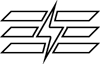
- From: New Port Richey, FL
- Registered: 2006-09-12
- Posts: 5747
- Website
Re: request for comment: story navigation
"widescreen" is anything with a ratio greater than 4:3. 1920x1080 is the basic definition of "widescreen TV" these days. It used to be 1280x720, but the point is that any ratio greater than the old SD 4:3 is considered widescreen.
As to designing a demo, do you have any idea how long that would take to craft a 'working' demo? I'm having enough trouble making progress on this project without sidetracking myself that way.
And I don't really think it's necessary. I'm pretty sure most people know what controls they access frequently, and how they'd want to be able to get to them.
Eric Storm
Please Remember: The right to Freedom of Speech does not carry the proviso, "As long as it doesn't upset anyone." The US Constitution does not grant you the right to not be offended. If you don't like what someone's saying... IGNORE THEM.
----
Facebook page
Offline
#11 2017-08-25 14:11:17
- kvasir
- Tipsy
- Registered: 2014-07-27
- Posts: 1
Re: request for comment: story navigation
No real suggestions on layout for the site, aside from not really liking the drop-down menu currently in use. They work, but not as well on phones and tablets.
Any way to get stories to play well with the Kindle would have my vote. Looks like you're planning on that anyhow, so that will make me happy.
Based on one of the comments from barbarian3165 it seems that there may be an ereader format available already? Did I read my own hopes into that, or have I just been missing something?
Offline
#12 2017-08-25 14:16:24
- Barbarian3165
- Completely Blotto
- Registered: 2015-02-11
- Posts: 329
Re: request for comment: story navigation
I convert the stories using Calibre into AZW3 format for my kindle paperwhite. I format everything in word first then convert that to an AZW3 format. By formatting in word, I get it to look the way I want with indented paragraphs, page breaks between chapters and any other things that need to be adjusted to my liking.
Last edited by Barbarian3165 (2017-08-25 14:17:21)
Offline
#13 2017-08-25 17:31:47
- Eric Storm
- Pub Owner
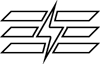
- From: New Port Richey, FL
- Registered: 2006-09-12
- Posts: 5747
- Website
Re: request for comment: story navigation
The current site was designed at a time when "mobile compatibility" meant WAP, which you may have never even heard of. I made no effort at mobile device compatibility in this version.
As to an ebook format, the only one currently available is PDB format, and that only to donors. Though if you use Calibre (or a program like it), you could convert the downloadable HTML file into an ebook. (Tip for those who want to do this: Import the nav.html file from the book download and it will automatically import all the chapters.)
Eric Storm
Please Remember: The right to Freedom of Speech does not carry the proviso, "As long as it doesn't upset anyone." The US Constitution does not grant you the right to not be offended. If you don't like what someone's saying... IGNORE THEM.
----
Facebook page
Offline